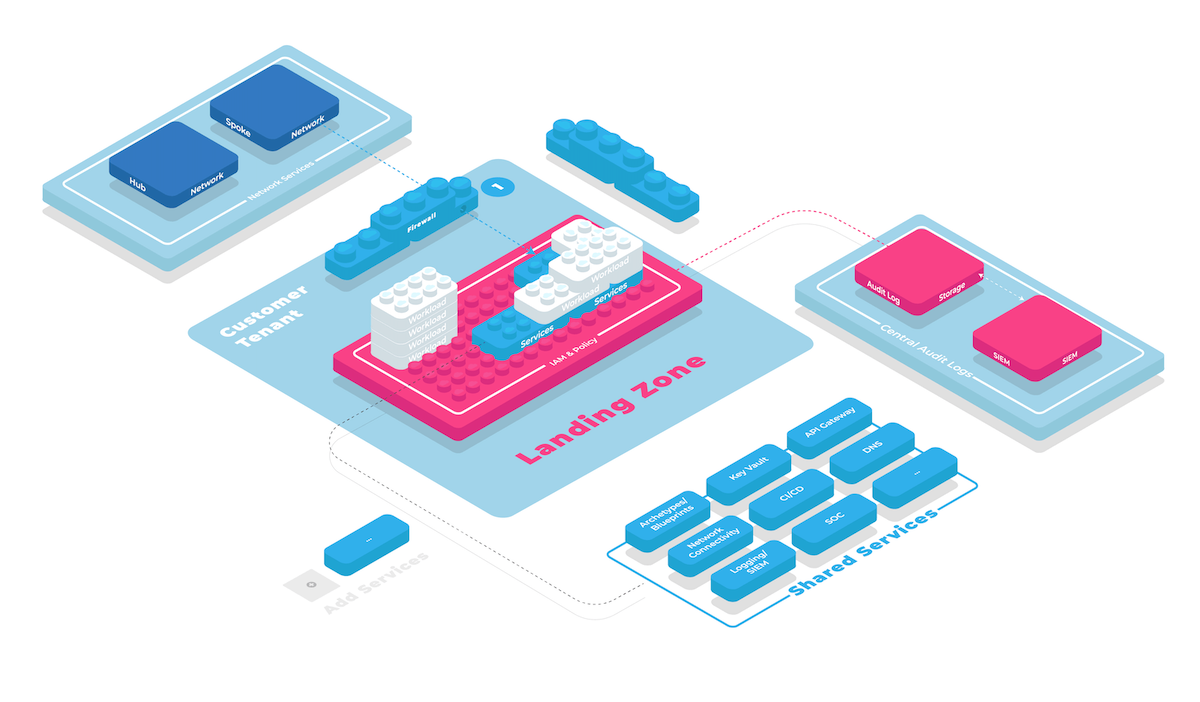Collie Repository
Collie always stores the definition of your cloud foundation and all landing zones as code in a git repository. This repository contains infrastructure as code and configuration files enabling a well-structured, opinionated workflow. The collie cli tool understands this structure and helps you work with it.
The top-level of this hierarchy contains these folders:
foundations/stores foundations defining a set of cloud platforms and their configurationkit/stores kit modules to assemble landing zones on your foundations' cloud platformscompliance/stores compliance controls that your kit modules implement
Configuration Objects
Configuration objects are stored in this repository directory hierarchy in the form of "literate" config files - markdown config files with YAML frontmatter. A markdown file with frontmatter generally looks like this:
---
key: value
---
# Description
Human readable description of this object to be included in generated
documentation.
2
3
4
5
6
7
8
9
- the frontmatter contains a YAML configuration object, meant for consumption by automation tools
- the markdown should describe the configuration in a human readable format that is friendly to other stakeholders (e.g. developers, security auditors) working with your landing zones
The collie cli tool validates configuration objects in the repository and reports any errors found.
Foundations
A foundation inside the foundations/ folder generally has the following folder structure
foundations/my-foundation/
├── README.md # the foundation configuration file
└── platforms
├── my-cloud-platform
│ ├── README.md # the platform configuration file
│ ├── admin # platform modules to configure the landing zone (administrative workload)
│ │ └── tenant # the admin/tenant platform module,
│ │ └── terragrunt.hcl # terragrunt configuration invoking kit module, e.g. //kit/admin/tenant
│ ├── bootstrap # a bootstrap platform module, 1:1
│ │ └── terragrunt.hcl # terragrunt configuration invoking kit module, e.g. //kit/bootstrap
│ ├── tenants # infrastructure as code for customer workloads
│ │ ├── customer-1
│ │ └── ...
│ └── platform.hcl # shared terragrunt config for the platform, e.g. backend and provider settings
└── my-other-platform
├── ...
2
3
4
5
6
7
8
9
10
11
12
13
14
15
16
Foundation Metadata
The foundation README.md does not need to contain any frontmatter metadata. It's included in documentation.
Platforms
A cloud platform configuration object in a collie repository is stored at foundations/*/platforms/*/README.md. Platform configurations are stored as yaml frontmatter in these files.
Platform Metadata
This section documents the mandatory and optional configuration properties for each type of cloud platform. Note that you can include additional keys in your configuration to capture data that's useful for automation.
Common Settings
Settings under the cli key will be used by collie to set environment variables when invoking the underlying cloud cli tools. These environment variables will be set verbatim, so please consult the documentation of the respective cli tool for the configuration possibilities.
Note that many terraform providers (e.g. azurerm or google) support using the credentials managed by their respective cloud cli tools. This is especially useful for bootstrapping landing zone deployment.
cli:
aws: # environment used ot invoke the aws cli tool
az: # environment used ot invoke the az cli tool
gcloud: # environment used ot invoke the az cli tool
2
3
4
AWS
---
aws:
accountId: "123456789012" # required
accountAccessRole: "OrganizationAccountAccessRole" # required
cli:
aws:
AWS_PROFILE: default # required
AWS_CONFIG_FILE: ./credentials/bootstrap # optional
---
2
3
4
5
6
7
8
9
Azure
---
azure:
aadTenantId: 00000000-0000-0000-0000-000000000000 # required
subscriptionId: 00000000-0000-0000-0000-000000000000 # required
cli:
az:
AZURE_CONFIG_DIR: ./az # optional
---
2
3
4
5
6
7
8
GCP
---
gcp:
organization: "1234567890" # required
project: foundation-12345 # required
billingExport: # optional, required for collie tenant cost functionalits
project: billing-data-1234
dataset: billing_export
view: collie_billing_view
cli:
gcloud:
CLOUDSDK_ACTIVE_CONFIG_NAME: default # required
---
2
3
4
5
6
7
8
9
10
11
12
Kit Modules
A kit module is a standard terraform module implementing lightweight conventions that enable collie's tooling.
Kit modules must be stored in the /kit path of the collie repository, e.g. /kit/aws/my-module/. The id of the module is its path relative to the kit/ folder, e.g. aws/my-module in the given example.
A kit module must have a README.md file that contains module documentation and structured metadata in YAML frontmatter.
Kit Module Metadata
The frontmatter must contain two mandatory property keys name and summary describing the module.
---
name: My Module name
summary: |
describe what the module does
compliance: # optional
- control: framework/control # control id (relative path to the control's .md file without extension)
statement: |
describe how this module implements the control
---
# My Module
Your extensive module description here...
2
3
4
5
6
7
8
9
10
11
12
TIP
collie foundation docs leverages the name and summary properties to render references to the module in the documentation of platforms that apply this module.
Compliance Statements
Kit modules can also have optional additional compliance statements. Compliance statements document how a module implements controls imposed by a compliance framework.
A compliance statement must have these properties
controlreferences theidof the compliance control. The id is the path to the control configuration file relative to thecompliance/ directorywithout the.mdextensionstatementis a human-readable text that describes how the kit module implements the compliance control
Terraform Module
A kit module is a standard terraform module that adheres to the following conventions.
Documentation Output
The terraform module has an output "documentation_md" which is read out by collie foundation docs and shown on the module's documentation page generated by collie foundation docs. This documentation is inteded for consumption by application teams and security auditors.
Module Documentation
You may find it useful to document your kit module's variables and outputs for yourself and fellow platform engineers who are applying the kit module to their platforms. Modules published here on collie hub always come with this documentation.
To do document your kit module, simply set a standard terraform description on your variables and outputs like so.
variable "aws_root_account_id" {
type = string
description = "The id of your AWS Organization's root account"
}
2
3
4
TIP
collie kit compile will attempt to generate this documentation using terraform-docs and appends this to the kit module's README.md.
Platform Modules
A platform module is a terraform configuration that applies a kit module to a cloud platform with a particular set of inputs. Collie uses terragrunt to build and invoke that terraform configuration.
Platform modules consist of just a terragrunt.hcl file referencing a kit module like so
terraform {
source = "${get_repo_root()}//kit/aws/bootstrap"
}
2
3
To create a platform module, use the collie kit apply command.
Platform Module Metadata
As an exception to other collie repository configuration objects, platform modules do not need a README.md with custom to be recognized by collie.
Compliance Controls
Compliance controls are stored in the compliance/ directory of your collie repository as individual markdown files.
Collie expects that your controls are grouped into a framework folder, e.g. iso27001.
A framework should have a top-level README.md and can have an arbitrary number of .md files, each describing one control. You can optionally further structure your controls using directories beneath the framework level.
$ tree compliance
compliance
├── README.md
└── iso27001
├── README.md
├── a9.1
│ ├── a9.1.1-access-control-policy.md
...
2
3
4
5
6
7
8
Compliance Control Metadata
Compliance controls must have a name and summary property and can optionally contain a link for linking to an extended description of the control. The rest of the markdown file can contain additional text, which will be included in documentation generated from collie foundation docs. Here's an example:
---
name: A.9.1.1 Access Control Policy
summary: >-
An access control policy must be established, documented and reviewed regularly taking into account the requirements of the business
for the assets in scope.
---
# A.9.1.1 Access Control Policy
The access control policy defines who has permission to use various data with those allowed to access information still limited to how much they can obtain depending on their user profile with only specific roles having exposure to confidential files.
...
2
3
4
5
6
7
8
9
10
11
12